Closeup on Chromebooks
A quatrain of DHS Chromebooks.
It’s been a year since the school handed out the Chromebooks to the student body. This is what I thought as I instructed another student to try the spongy power button on her laptop for the umpteenth time in the last year. To her surprise (but not mine) it booted up. She thanked me, happy with my assistance. I turned away to finish my AP Lit survey, but in the back of my head I wondered why scenes like this were so commonplace.
The Chromebooks were announced as part of the 1:1 initiative, in order to “provide students opportunities to target the four C’s of 21st Century skills — communication, collaboration, creative and critical thinking. “ To determine whether the Chromebooks achieved their goals, I created a survey and asked 52 people to respond. You can view the results at this link.
The first set of questions dealt with whether the Chromebooks succeeded with their goals in the quote above. People generally felt that the Chromebooks failed in improving Critical Thinking or Communication skills, with 39.6% and 40.4% of respondents feeling negatively about improvement in these areas, respectively. People were roughly evenly split on the Chromebook’s effect on Creativity. Not surprisingly, respondents agreed that Chromebooks improved Collaboration, with 46.2% believing the Chromebooks improved collaboration, primarily because of the greater use of Google’s collaborative editing software.
The next question asked respondents how many times they had to get their Chromebook repaired. 44.2% of respondents had to get their Chromebook repaired at least once – an appalling failure rate over the course of one year – and due to the nature of the sample size, I believe that the actual failure rate is likely higher. 20% or survey respondents reported needing their Chromebooks fixed more than once. I discussed the matter with Assistant Librarian Pamela King, who collects Chromebooks for repair, and was told the number of Chromebooks turned in for repair is “10 – 20 per week.” At a bare minimum, this calculates to over 400 repairs every school year, and as these Chromebooks age, the rate will only get worse.
The final questions concerned the public’s opinions on the Chromebooks, positive and negative. The general positive consensus was that the Chromebooks made doing work easier, as teachers switched to digital assignments rather than easily-lost worksheets. The largest complaint about the Chromebooks was, no surprise, the over-zealous internet firewall, succinctly summed up in “EVERYTHING IS BLOCKED”, but after that, the horrible performance.
Let’s talk about the performance for a bit. The Chromebooks used in the 1:1 initiative are the HP CHromebook 11 G6 EE, or Education Edition. For tech geeks like me out there, the specific tech specs are a Celeron dual-core N3350, with 4Gb of RAM and 64Gb of eMMC storage. For comparison, the iPhone X from 2 generations ago has a quad-core A11 Bionic processor with a 2.4Ghz clock speed, 3Gb of RAM, and a choice between 64Gb and 256Gb of internal storage on eMMC. For you non-tech enthusiasts out there, this means your iPhone has more computing power than your Chromebook, and has since the iPhone 8 in 2016.
From the perspective of a tech enthusiast and a student, these mixed results do not come as a surprise. Technology, and especially the Internet, is built to improve collaboration between peers and allow accessibility of information, but good, long-lasting technology comes at a cost. These Chromebooks demonstrate this truth especially well.
This is the first of a series of columns that I will be writing about technology in and around the school. The next article will cover the school’s firewall in greater detail.




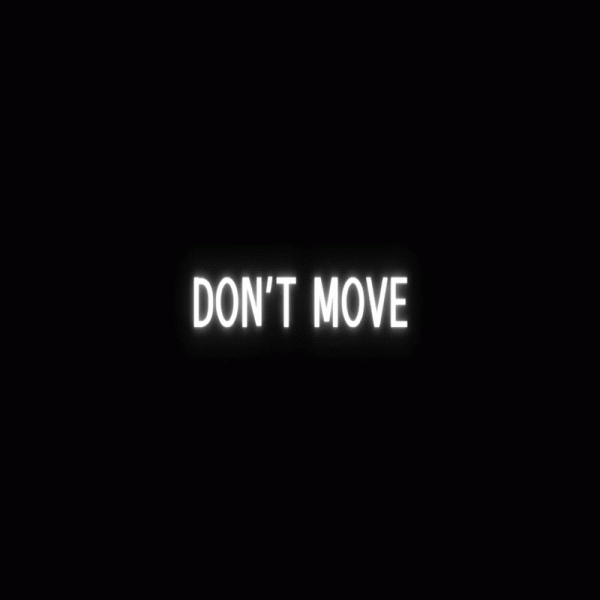

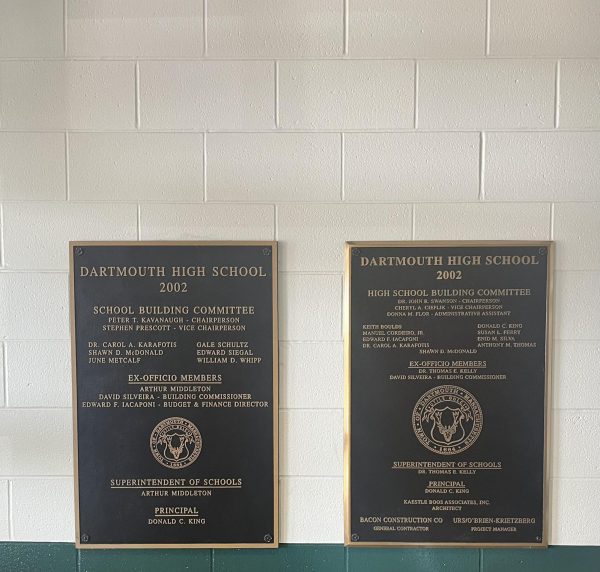


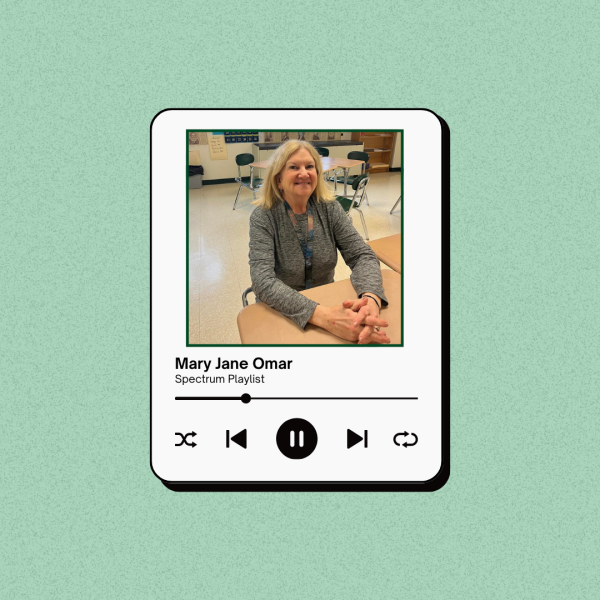
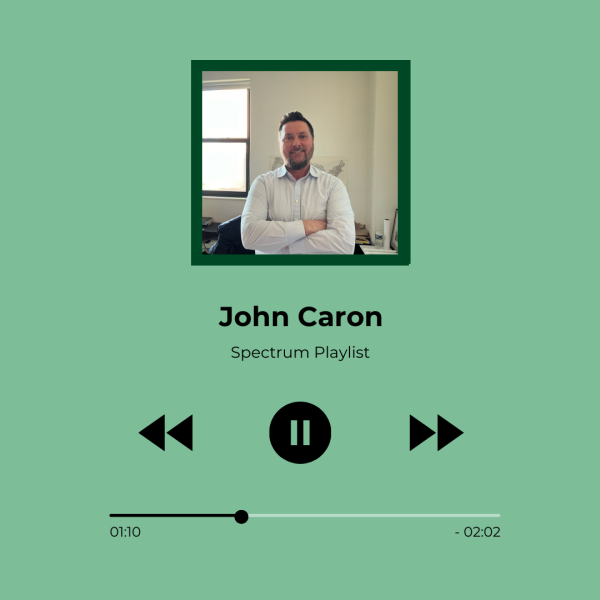

William Fang • Dec 2, 2019 at 7:43 am
If you don’t, you risk the future where Jeff Bezos sells your kidneys.
William Fang • Dec 2, 2019 at 7:35 am
William, this is you from the future. Keep writing fantastic articles!